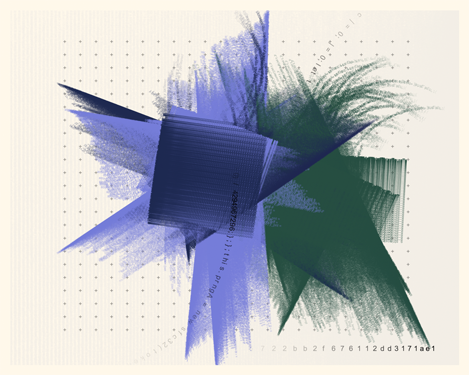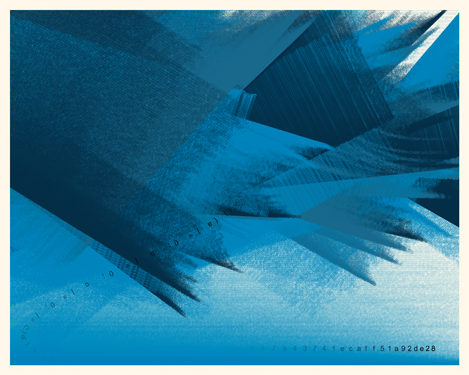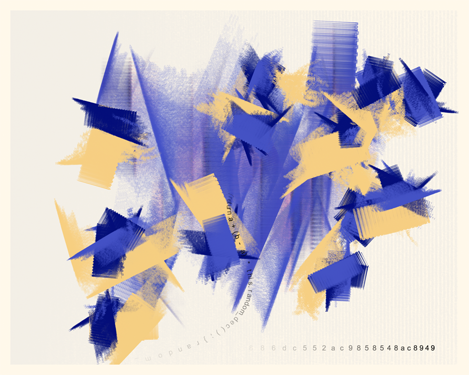|
Symbol 1
|
||||||
|
||||||
|
If you look closely at an oil painting you may see brushstrokes. |
||||||
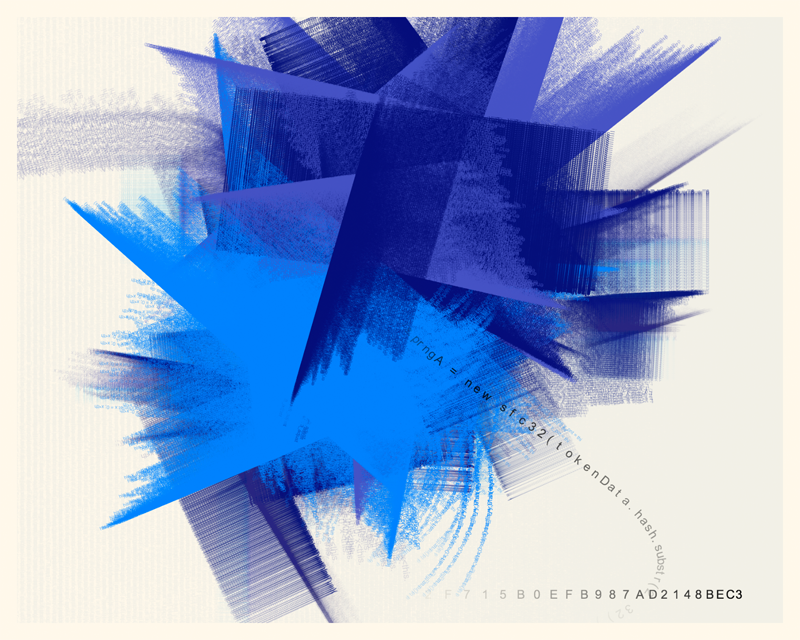
|
||||||
|
...you'll see snippets of the code that generates the piece: text from for() loops repeated over and over; the Random() function itself weaving through the piece; and the hash code, like an artist signature, displayed on the bottom right. |
||||||
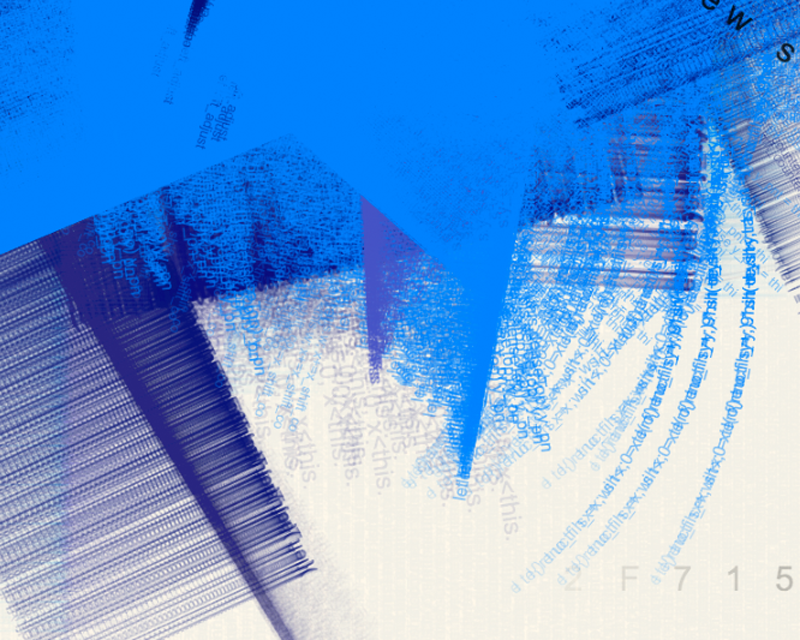
|
||||||
|
Brushstrokes. Three rectilinear variations, shown here in black and white: |
||||||
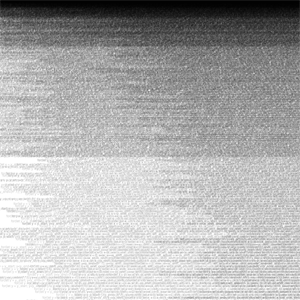
|
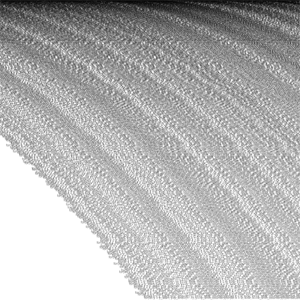
|
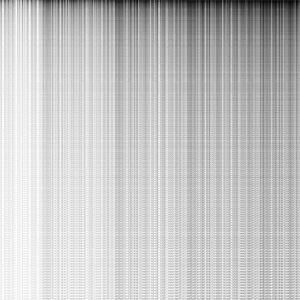
|
||||
|
And three curved (bezier) brushstrokes, also shown here in black and white: |
||||||

|
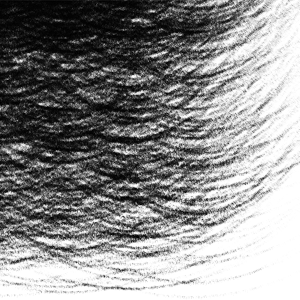
|
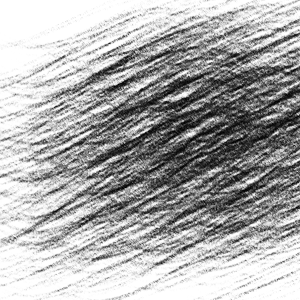
|
||||
|
Layouts. Symbol 1's layout is based on a grid, a ubiquitous organizing structure in generative art. Each cell of the grid is stroked by a brush (or brushes) illustrated above, and then rotated by a randomly generated angle. |
||||||
|
Palettes. Each iteration has a dominant, secondary and highlight color. Dominant colors are saturated elemental shades, secondary colors are mostly desaturated versions of that dominant color, and a third color highlights the other two. A few examples: |
||||||

|
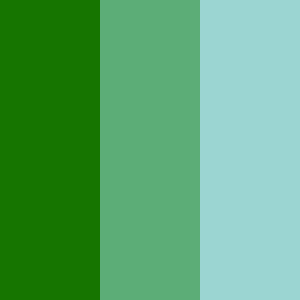
|

|
||||
|
Nature vs. Machine, Nature & Machine This conversation continues in generative art. One collection might appear surprisingly organic, as if crafted by hand; another might appear strictly computer generated, showing the expressive power of machines. Symbol 1 joins this conversation, offering another way to synthesize the natural and the mechanical. Just as a crashing ocean wave could be explained mathematically by the forces that generated it, an image in Symbol 1 appears almost chaotic while revealing the logic that created it. |
||||||
|
About the Title |
||||||
|
Generator. You can see the algorithm in action here. |
||||||